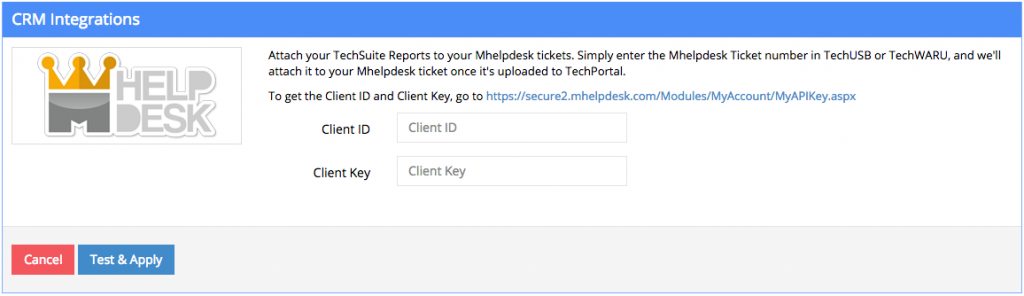In our continuing effort to increase the capabilities of TechSuite, we’ve just completed our fourth integration! You can now integrate your TechSuite reports with Mhelpdesk, an award-winning CRM solution. We’ve had many feature requests for this functionality, and thanks to Ryan, Vince, and Khoa over at Mhelpdesk, we’re able to further assist techs improve their workflow. Cheers guys!
The Integration
With Mhelpdesk and TechSuite, you can consolidate your TechSuite reports with customer information within Mhelpdesk.
We’ve found that a massively important functionality for technicians is to bring their TechSuite reports into an overarching customer relationship management system. Its great to use TechSuite for automating repair processes, but once you have a report from a finished TechSuite run, there is still an opportunity to add that data to a job ticket or other information about the customer. After all, staying organized is one of the key aspects of running a well maintained shop!
How It Works
Navigate over to the Integrations page on your TechPortal to enter your Mhelpdesk credentials.
Once you enter your credentials, any TechSuite Reports you upload will automatically be synced with Mhelpdesk when you use the corresponding ticket number in TechWARU or TechUSB.
About MHelpDesk
Mhelpdesk is the fastest, easiest, most reliable field service management software solution. It’s the only all-in-one app that gives you complete visibility over your work orders, technicians, scheduling, and billing.
Mhelpdesk was voted The #1 Field Service Software Solution by Software Advice, and made Capterra’s “Top 10 Field Service Management Software Solutions”. Since 2007, we’ve been working closely with a wide range of small-businesses from field services to IT services. Just google “Mhelpdesk Review” to see what the public thinks about Mhelpdesk. It’s a crowd favorite!
To learn more about Mhelpdesk and the integration, click here.