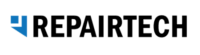[et_pb_section admin_label=”Section” fullwidth=”on” specialty=”off”][et_pb_fullwidth_header admin_label=”Fullwidth Header” title=”Kabuto Live” background_layout=”dark” text_orientation=”center” header_fullscreen=”off” header_scroll_down=”off” background_url=”https://www.repairtechsolutions.com/wp-content/uploads/2017/10/web_banner_4.png” background_overlay_color=”rgba(53,46,136,0.8)” parallax=”off” parallax_method=”off” content_orientation=”center” image_orientation=”center” custom_button_one=”off” button_one_use_icon=”default” button_one_icon_placement=”right” button_one_on_hover=”on” custom_button_two=”off” button_two_use_icon=”default” button_two_icon_placement=”right” button_two_on_hover=”on”]
Frequently Asked Questions
[/et_pb_fullwidth_header][/et_pb_section][et_pb_section admin_label=”Section” fullwidth=”off” specialty=”off”][et_pb_row admin_label=”Row”][et_pb_column type=”4_4″][et_pb_text admin_label=”Questions about Kabuto Live? We’ve got answers!” background_layout=”light” text_orientation=”center” use_border_color=”off” border_color=”#ffffff” border_style=”solid”]
Questions about Kabuto Live? We’ve got answers!
[/et_pb_text][et_pb_text admin_label=”We encourage you to thumb through” background_layout=”light” text_orientation=”left” use_border_color=”off” border_color=”#ffffff” border_style=”solid”]
We encourage you to thumb through some of the most frequently asked questions about Kabuto Live listed below. If you still don’t find the answer you’re looking for, please submit a ticket to support@repairtechsolutions.com and we’ll get back to you as soon as possible.
You can also check out our Documentation article here: https://www.repairtechsolutions.com/documentation/kabuto-live/
[/et_pb_text][/et_pb_column][/et_pb_row][/et_pb_section][et_pb_section admin_label=”section”][et_pb_row admin_label=”Row”][et_pb_column type=”4_4″][et_pb_text admin_label=”Kabuto Live (BETA) Frequently Asked Questions” background_layout=”light” text_orientation=”center” use_border_color=”off” border_color=”#ffffff” border_style=”solid”]
Kabuto Live Frequently Asked Questions
[/et_pb_text][/et_pb_column][/et_pb_row][et_pb_row admin_label=”row”][et_pb_column type=”4_4″][et_pb_blurb admin_label=”How do I access Kabuto Live?” title=”How do I access Kabuto Live?” url_new_window=”off” use_icon=”on” font_icon=”%%61%%” icon_color=”#352e87″ use_circle=”off” circle_color=”#0071bc” use_circle_border=”off” circle_border_color=”#0071bc” icon_placement=”left” animation=”off” background_layout=”light” text_orientation=”left” use_icon_font_size=”off” use_border_color=”off” border_color=”#ffffff” border_style=”solid”]
Log into your Kabuto Online Dashboard, head over to any Kabuto Device, and click the “Kabuto Live” button in the upper right-hand corner. Follow the prompts from there! 🙂
[/et_pb_blurb][/et_pb_column][/et_pb_row][et_pb_row admin_label=”row”][et_pb_column type=”4_4″][et_pb_blurb admin_label=”How reliable and/or secure is Kabuto Live?” title=”How reliable and/or secure is Kabuto Live?” url_new_window=”off” use_icon=”on” font_icon=”%%61%%” icon_color=”#352e87″ use_circle=”off” circle_color=”#0071bc” use_circle_border=”off” circle_border_color=”#0071bc” icon_placement=”left” animation=”off” background_layout=”light” text_orientation=”left” use_icon_font_size=”off” use_border_color=”off” border_color=”#ffffff” border_style=”solid”]
We built Kabuto Live internally, from the ground up, so that we would have ultimate control over the security and reliability of it. We use sophisticated encryption algorithms in order to protect our users and their customers. We pride ourselves in maintaining a very high level of security and our team is constantly keeping up with best practices.
[/et_pb_blurb][/et_pb_column][/et_pb_row][et_pb_row admin_label=”row”][et_pb_column type=”4_4″][et_pb_blurb admin_label=”Is Kabuto Live a browser-based feature?” title=”Is Kabuto Live a browser-based feature?” url_new_window=”off” use_icon=”on” font_icon=”%%61%%” icon_color=”#352e87″ use_circle=”off” circle_color=”#0071bc” use_circle_border=”off” circle_border_color=”#0071bc” icon_placement=”left” animation=”off” background_layout=”light” text_orientation=”left” use_icon_font_size=”off” use_border_color=”off” border_color=”#ffffff” border_style=”solid”]
Yes, we built it this way so that we could not only update it quickly and frequently, but also have techs be able to remote into machines from any modern web browser, without having to download an installer. Kabuto Live is built into Kabuto, so no additional download is necessary once Kabuto is installed.
[/et_pb_blurb][/et_pb_column][/et_pb_row][et_pb_row admin_label=”row”][et_pb_column type=”4_4″][et_pb_blurb admin_label=”Is Kabuto Live HIPAA compliant?” title=”Is Kabuto Live HIPAA compliant?” url_new_window=”off” use_icon=”on” font_icon=”%%61%%” icon_color=”#352e87″ use_circle=”off” circle_color=”#0071bc” use_circle_border=”off” circle_border_color=”#0071bc” icon_placement=”left” animation=”off” background_layout=”light” text_orientation=”left” use_icon_font_size=”off” use_border_color=”off” border_color=”#ffffff” border_style=”solid”]
Our software meets industry standards for online security, but is not compliant with the HIPAA standards for privacy. If you are a healthcare professional using this application, it is not recommended that you enter in “individually identifiable health information or access credentials to systems that are storing such information”. This is similar to Quickbooks and other SaaS platforms: (https://community.intuit.com/articles/1145503-is-quickbooks-online-hipaa-compliant).
[/et_pb_blurb][/et_pb_column][/et_pb_row][et_pb_row admin_label=”row”][et_pb_column type=”4_4″][et_pb_blurb admin_label=”How does my customer know whether I am on their machine or not?” title=”How does my customer know whether I am on their machine or not?” url_new_window=”off” use_icon=”on” font_icon=”%%61%%” icon_color=”#352e87″ use_circle=”off” circle_color=”#0071bc” use_circle_border=”off” circle_border_color=”#0071bc” icon_placement=”left” animation=”off” background_layout=”light” text_orientation=”left” use_icon_font_size=”off” use_border_color=”off” border_color=”#ffffff” border_style=”solid”]
When enabled for the first time, Kabuto Live will prompt the user whose device you’re trying to access, asking them to approve unattended access for the amount of time you have designated. You’ll then be able to use Kabuto Live without restriction for that timeframe.
[/et_pb_blurb][/et_pb_column][/et_pb_row][et_pb_row admin_label=”row”][et_pb_column type=”4_4″][et_pb_blurb admin_label=”Why can’t I download files from the File System Tab?” title=”Why can’t I download files from the File System Tab?” url_new_window=”off” use_icon=”on” font_icon=”%%61%%” icon_color=”#352e87″ use_circle=”off” circle_color=”#0071bc” use_circle_border=”off” circle_border_color=”#0071bc” icon_placement=”left” animation=”off” background_layout=”light” text_orientation=”left” use_icon_font_size=”off” use_border_color=”off” border_color=”#ffffff” border_style=”solid”]
This functionality is coming soon. Stay tuned!
[/et_pb_blurb][/et_pb_column][/et_pb_row][et_pb_row admin_label=”row”][et_pb_column type=”4_4″][et_pb_blurb admin_label=”Can I remote into my own computer to test out Remote Access?” title=”Can I remote into my own computer to test out Remote Access?” url_new_window=”off” use_icon=”on” font_icon=”%%61%%” icon_color=”#352e87″ use_circle=”off” circle_color=”#0071bc” use_circle_border=”off” circle_border_color=”#0071bc” icon_placement=”left” animation=”off” background_layout=”light” text_orientation=”left” use_icon_font_size=”off” use_border_color=”off” border_color=”#ffffff” border_style=”solid”]
It is possible, but we don’t recommend this as it will not perform as intended.
[/et_pb_blurb][/et_pb_column][/et_pb_row][et_pb_row admin_label=”row”][et_pb_column type=”4_4″][et_pb_blurb admin_label=”Can two techs remote into the same customer’s Device?” title=”Can two techs remote into the same customer’s device?” url_new_window=”off” use_icon=”on” font_icon=”%%61%%” icon_color=”#352e87″ use_circle=”off” circle_color=”#0071bc” use_circle_border=”off” circle_border_color=”#0071bc” icon_placement=”left” animation=”off” background_layout=”light” text_orientation=”left” use_icon_font_size=”off” use_border_color=”off” border_color=”#ffffff” border_style=”solid”]
Two techs cannot remote into the same computer at the same time.
[/et_pb_blurb][/et_pb_column][/et_pb_row][et_pb_row admin_label=”row”][et_pb_column type=”4_4″][et_pb_blurb admin_label=”What kind of technology do you use for Remote Access?” title=”What kind of technology do you use for Remote Access?” url_new_window=”off” use_icon=”on” font_icon=”%%61%%” icon_color=”#352e87″ use_circle=”off” circle_color=”#0071bc” use_circle_border=”off” circle_border_color=”#0071bc” icon_placement=”left” animation=”off” background_layout=”light” text_orientation=”left” use_icon_font_size=”off” use_border_color=”off” border_color=”#ffffff” border_style=”solid”]
We made our own Remote Client so that we could ensure that Kabuto Live maintains total security and reliability throughout the entire customer experience.
[/et_pb_blurb][/et_pb_column][/et_pb_row][et_pb_row admin_label=”row”][et_pb_column type=”4_4″][et_pb_blurb admin_label=”What protocols does Kabuto Live Remote Access use?” title=”What protocols does Kabuto Live Remote Access use?” url_new_window=”off” use_icon=”on” font_icon=”%%61%%” icon_color=”#352e87″ use_circle=”off” circle_color=”#0071bc” use_circle_border=”off” circle_border_color=”#0071bc” icon_placement=”left” animation=”off” background_layout=”light” text_orientation=”left” use_icon_font_size=”off” use_border_color=”off” border_color=”#ffffff” border_style=”solid”]
Kabuto Live currently uses WebSockets, and we’re working on implementing WebRTC as well for maximum performance on your Device.
[/et_pb_blurb][/et_pb_column][/et_pb_row][et_pb_row admin_label=”row”][et_pb_column type=”4_4″][et_pb_blurb admin_label=”What happens if I remote into a Device that my customer is currently using?” title=”What happens if I remote into a Device that my customer is currently using?” url_new_window=”off” use_icon=”on” font_icon=”%%61%%” icon_color=”#352e87″ use_circle=”off” circle_color=”#0071bc” use_circle_border=”off” circle_border_color=”#0071bc” icon_placement=”left” animation=”off” background_layout=”light” text_orientation=”left” use_icon_font_size=”off” use_border_color=”off” border_color=”#ffffff” border_style=”solid”]
If using Remote Command Prompt or PowerShell, that happens in the background, so you’re all good. For Remote Desktop, you’ll be fighting the user for control, so it’s best to let them know ahead of time if you’re going to remote in.
[/et_pb_blurb][/et_pb_column][/et_pb_row][et_pb_row admin_label=”row”][et_pb_column type=”4_4″][et_pb_blurb admin_label=”Does Kabuto Live have temperature alerts?” title=”Does Kabuto Live have temperature alerts?” url_new_window=”off” use_icon=”on” font_icon=”%%61%%” icon_color=”#352e87″ use_circle=”off” circle_color=”#0071bc” use_circle_border=”off” circle_border_color=”#0071bc” icon_placement=”left” animation=”off” background_layout=”light” text_orientation=”left” use_icon_font_size=”off” use_border_color=”off” border_color=”#ffffff” border_style=”solid”]
Temperature alerts are not available at this time, but you can check the temperature in real-time.
[/et_pb_blurb][/et_pb_column][/et_pb_row][et_pb_row admin_label=”row”][et_pb_column type=”4_4″][et_pb_blurb admin_label=”Does Kabuto Live support multiple monitors? What about multiple screen resolutions?” title=”Does Kabuto Live support multiple monitors? What about multiple screen resolutions?” url_new_window=”off” use_icon=”on” font_icon=”%%61%%” icon_color=”#352e87″ use_circle=”off” circle_color=”#0071bc” use_circle_border=”off” circle_border_color=”#0071bc” icon_placement=”left” animation=”off” background_layout=”light” text_orientation=”left” use_icon_font_size=”off” use_border_color=”off” border_color=”#ffffff” border_style=”solid”]
Yes. Kabuto Live supports multiple monitors and any resolution.
[/et_pb_blurb][/et_pb_column][/et_pb_row][/et_pb_section][et_pb_section admin_label=”Section” fullwidth=”off” specialty=”off”][et_pb_row admin_label=”Row”][et_pb_column type=”4_4″][et_pb_text admin_label=”Text” background_layout=”light” text_orientation=”center” use_border_color=”off” border_color=”#ffffff” border_style=”solid”]
Want to see screenshots, videos, or more?
[/et_pb_text][et_pb_button admin_label=”Button” button_url=”https://www.repairtechsolutions.com/kabuto-live/” url_new_window=”on” button_text=”See Kabuto Live in Action” button_alignment=”center” background_layout=”light” custom_button=”on” button_text_color=”#ffffff” button_bg_color=”#352e87″ button_border_color=”#352e87″ button_use_icon=”default” button_icon_placement=”right” button_on_hover=”on” button_text_color_hover=”#352e87″ button_bg_color_hover=”#ffffff” button_border_color_hover=”#352e87″]
[/et_pb_button][/et_pb_column][/et_pb_row][/et_pb_section]