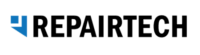Release Notes
TechUSB 2.4.0
December 16, 2015
No Comments
Changed how reports are sent and saved to TechPortal. These changes allow you to customize your TechUSB reports just like the TechWARU reports. Made TechUSB entries on ...
Read More →
TechWARU 1.5.2
December 11, 2015
No Comments
Bug Fix: Changing customer name or ticket number before running a Queue is now reflected properly in the report Bug Fix: TechWARU seeming to freeze ...
Read More →
TechWARU 1.5.1
October 6, 2015
No Comments
Fixes: Download and launch EXE from TechPortal on TechWARU boot up is now fixed. Custom Apps not checking for windows 10 is now fixed. Error ...
Read More →
TechUSB Creator 2.0
October 2, 2015
No Comments
Updated Modern UI Adds ability to download TechWARU Adds ability add Custom ISO's to TechUSB boot menu Pre-authenticated on download (no need to put in auth key, ...
Read More →
TechWARU 1.5.0
June 19, 2015
No Comments
New Features: TechWARU is now preauthenticated when downloadeded and will authenticate without the need to enter credentials TechWARU's Assets folder is no longer wrapped into ...
Read More →
TechWARU 1.3.3
April 27, 2015
No Comments
Fixes: - Fixed "Restart Explorer" tool for Windows 7 and 8 machines - Improved Reporting for the following tools: RogueKiller, Kaskersky TDSS, MBAR, Hitman Pro, BatteryInfoView, ...
Read More →
TechUSB 2.3.2
March 23, 2015
No Comments
Bug Fixes: - Fixed the memory stage which used to fail with no error message. It turns out that Linux was occasionally killing the process ...
Read More →
TechWARU 1.4.8
March 19, 2015
No Comments
Fixes: - Bug Fix: Fixed intermittent error causing update system to fail with 'permission denied' error - New Feature: Each time TechWARU boots up it ...
Read More →
TechWARU 1.4.5
December 19, 2014
No Comments
New Features: - Revamped the way that reports are generated and uploaded - All data transferred to TechPortal is now done over SSL/HTTPS instead of ...
Read More →
TechWARU 1.4.4
November 6, 2014
No Comments
New Features: - New malware tool called Registry Investigator, made in partnership with Ken Dwight (The Virus Doctor). Registry Investigator searches the registry for issues commonly introduced ...
Read More →
TechWARU 1.4.2
September 8, 2014
No Comments
New Features! - Config Syncing Config Syncing is a new feature that allows you to export your favorite configuation of TechWARU to your TechPortal and ...
Read More →
TechWARU 1.4.1
August 19, 2014
No Comments
New Features! - Technician Authentication Each Technician on your account will now have their own Authentication code. No longer do you have to select which ...
Read More →