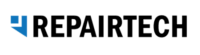We’re excited to share the significant customer-facing improvements and new features we’ve deployed to RepairTech Solutions over the past two weeks. Here’s a comprehensive overview of what’s new for our customers:
Bug Fixes:
- Inviting New Users: Fixed an issue where you wouldn’t get any feedback when trying to create a new Technician
- Chain Dashboard: For Chains, we fixed multiple issues related to the Chain Dashboard that prevented you from impersonating Shops, inviting new ones, and sending password resets.
- Performance: Fixed multiple N+1 Queries which should improve performance on some pages.
- Pricing Page: Updated the features within the pricing page to be up-to-date. They were probably 10 years out-of-date. Just to clarify, we didn’t change our prices – there was just outdated text on the pricing page.
- Report Template Fixes: Resolved issues with report template rendering and improved template stability
- Hosted App Upload Fixes: Significant improvements to hosted app upload functionality with better error handling and debugging
- Code Quality Improvements: We’re working toward upgrading the Ruby and Rails versions of the app. A step in that direction was improving code quality in over 1000 places over the last week. This should result in more stability, better security, and reduced likelihood of bugs and errors, while enabling us to upgrade Ruby and Rails in the near future.
- CI/CD Pipeline Enhancements: Implemented better automated tests including security checks, linters, and core workflow tests. This will result in faster deployment of bug fixes, more reliable updates, and better code quality going forward.
⚠️ Important Notice: Hosted Files Migration Issue
During our acquisition of RepairTech from Syncro, they ran a script on their end that transffered hosted files for Custom Apps from their Google Cloud Storage to our AWS S3 bucket. While the majority of files transferred successfully, we’ve discovered that some files did not transfer properly. This may cause:
- Some Custom Apps not running properly (they’ll look like they’re skipping when you run TechSuite Windows App)
- Inability to delete some Custom Apps (due to missing files)
Resolution: If you’re experiencing issues with Custom Apps, please:
- Open the TechSuite Windows App
- Click “Edit” on the affected Custom App
- Re-upload the necessary files
We sincerely apologize for this inconvenience. This was a one-time migration issue, and we now have full control over our infrastructure, ensuring this type of problem won’t occur again.