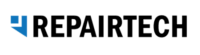[et_pb_section admin_label=”Section” fullwidth=”on” specialty=”off” transparent_background=”off” background_color=”#ffffff” allow_player_pause=”off” inner_shadow=”off” parallax=”off” parallax_method=”off” padding_mobile=”off” make_fullwidth=”off” use_custom_width=”off” width_unit=”on” make_equal=”off” use_custom_gutter=”off”][et_pb_fullwidth_header admin_label=”Fullwidth Header: The Kabuto Sales System” title=”The Kabuto Sales System” background_layout=”dark” text_orientation=”center” header_fullscreen=”off” header_scroll_down=”off” background_url=”https://www.repairtechsolutions.com/wp-content/uploads/2016/04/Money.jpg” parallax=”off” parallax_method=”off” content_orientation=”center” image_orientation=”center” custom_button_one=”off” button_one_use_icon=”default” button_one_icon_placement=”right” button_one_on_hover=”on” custom_button_two=”off” button_two_use_icon=”default” button_two_icon_placement=”right” button_two_on_hover=”on” subhead_font_size=”20″ background_overlay_color=”rgba(53,46,136,0.8)”] [/et_pb_fullwidth_header][/et_pb_section][et_pb_section admin_label=”Section” fullwidth=”off” specialty=”off” transparent_background=”off” background_color=”#ffffff” allow_player_pause=”off” inner_shadow=”off” parallax=”off” parallax_method=”off” padding_mobile=”off” make_fullwidth=”off” use_custom_width=”off” width_unit=”on” make_equal=”off” use_custom_gutter=”off”][et_pb_row admin_label=”Row”][et_pb_column type=”4_4″][et_pb_text admin_label=”Use Kabuto to Launch Your Residential MSP and Grow Recurring Revenue: Why you should Sell Kabuto” background_layout=”light” text_orientation=”left” use_border_color=”off” border_color=”#ffffff” border_style=”solid”]
Use Kabuto to Launch Your Residential MSP and Grow Recurring Revenue
What if you could add $500 or more to your bottom line every month? How cool would it be if you were able to offer your customers continuous support and peace of mind, but also keep them coming back to your business? You can achieve all of this by offering subscription-based Managed Service Packages and SELLING LOTS OF IT!
We encourage you to install Kabuto on every machine that comes into your shop. It will act like a lead generation tool, you can start selling upgrades like Managed Antivirus or Monitoring to your residential clients and you can start building a new source of stable monthly income.
[/et_pb_text][/et_pb_column][/et_pb_row][/et_pb_section][et_pb_section admin_label=”section” transparent_background=”off” background_color=”#ffffff” allow_player_pause=”off” inner_shadow=”off” parallax=”off” parallax_method=”off” padding_mobile=”off” make_fullwidth=”off” use_custom_width=”off” width_unit=”on” make_equal=”off” use_custom_gutter=”off”][et_pb_row admin_label=”row”][et_pb_column type=”4_4″][et_pb_text admin_label=”Header text: Sales Materials to Help You Launch Your Residential MSP” background_layout=”light” text_orientation=”center” text_font=”Open Sans||||” text_text_color=”#352e87″ use_border_color=”off” border_color=”#ffffff” border_style=”solid” custom_padding=”50px|||”]
Sales Materials to Help You Launch Your Residential MSP
[/et_pb_text][et_pb_blurb admin_label=”Step by Step Guides to Make Selling Kabuto Easy” title=”Step by Step Guides to Make Selling Kabuto Easy” url_new_window=”off” use_icon=”on” font_icon=”%%68%%” icon_color=”#0071bc” use_circle=”off” circle_color=”#0071bc” use_circle_border=”off” circle_border_color=”#0071bc” icon_placement=”left” animation=”off” background_layout=”light” text_orientation=”left” use_icon_font_size=”off” use_border_color=”off” border_color=”#ffffff” border_style=”solid”]
The core of the sales system is a step by step guide to selling Kabuto. We want to make it dead simple to help you set Kabuto up, integrate it into your workflow, and get you to the point where you’re a sales machine!
[/et_pb_blurb][et_pb_blurb admin_label=”Downloadable Marketing Materials” title=”Downloadable Marketing Materials” url_new_window=”off” use_icon=”on” font_icon=”%%98%%” icon_color=”#0071bc” use_circle=”off” circle_color=”#0071bc” use_circle_border=”off” circle_border_color=”#0071bc” icon_placement=”left” animation=”off” background_layout=”light” text_orientation=”left” use_icon_font_size=”off” use_border_color=”off” border_color=”#ffffff” border_style=”solid”]
The Kabuto Sales System is your go-to resource for PDF’s, Pamphlets, and other media that you can incorporate into your sales process.
[/et_pb_blurb][et_pb_blurb admin_label=”Articles and Inspiration to Give You New Ideas” title=”Articles and Inspiration to Give You New Ideas” url_new_window=”off” use_icon=”on” font_icon=”%%101%%” icon_color=”#0071bc” use_circle=”off” circle_color=”#0071bc” use_circle_border=”off” circle_border_color=”#0071bc” icon_placement=”left” animation=”off” background_layout=”light” text_orientation=”left” use_icon_font_size=”off” use_border_color=”off” border_color=”#ffffff” border_style=”solid”]
We’re also using the Kabuto Sales System as a place to share sales articles and blog posts from around the web. Check here for ideas, inspiration, and motivation to help you hone your sales skills.
[/et_pb_blurb][/et_pb_column][/et_pb_row][/et_pb_section][et_pb_section admin_label=”Section” fullwidth=”off” specialty=”off” transparent_background=”off” background_color=”#ffffff” allow_player_pause=”off” inner_shadow=”off” parallax=”off” parallax_method=”off” padding_mobile=”off” make_fullwidth=”off” use_custom_width=”off” width_unit=”on” make_equal=”off” use_custom_gutter=”off”][et_pb_row admin_label=”Row”][et_pb_column type=”4_4″][et_pb_code admin_label=”Kabuto Signup Button” saved_tabs=”all”]<div class=”et_pb_promo et_pb_module et_pb_bg_layout_dark et_pb_text_align_center et_pb_cta_1″ style=”background-color: #6545A7;”><div class=”et_pb_promo_description”><h2 style=”padding-bottom:37px;”>Try Kabuto Out Today. Completely Free.</h2></div><a class=”et_pb_promo_button et_pb_button” href=”https://app.kabuto.io/join/?rc=[rc]”>Sign Up</a></div>[/et_pb_code][/et_pb_column][/et_pb_row][/et_pb_section][et_pb_section admin_label=”Section” fullwidth=”off” specialty=”off” transparent_background=”off” background_color=”#ffffff” allow_player_pause=”off” inner_shadow=”off” parallax=”off” parallax_method=”off” padding_mobile=”off” make_fullwidth=”off” use_custom_width=”off” width_unit=”on” make_equal=”off” use_custom_gutter=”off”][et_pb_row admin_label=”Row”][et_pb_column type=”4_4″][et_pb_text admin_label=”Step 1: Set Kabuto Up and Determine Your Business Model” background_layout=”light” text_orientation=”center” use_border_color=”off” border_color=”#ffffff” border_style=”solid”]
Step 1: Set Kabuto Up and Determine Your Business Model
This section will help you cover all the bases for designing your business model for your Residential MSP. We’ll help you get Kabuto set up, add your own branding, install on some test devices, design your monthly plans, and set your pricing.
[/et_pb_text][/et_pb_column][/et_pb_row][/et_pb_section][et_pb_section admin_label=”Section” fullwidth=”off” specialty=”off” transparent_background=”off” background_color=”#ffffff” allow_player_pause=”off” inner_shadow=”off” parallax=”off” parallax_method=”off” padding_mobile=”off” make_fullwidth=”off” use_custom_width=”off” width_unit=”on” make_equal=”off” use_custom_gutter=”off”][et_pb_row admin_label=”Row”][et_pb_column type=”4_4″][et_pb_text admin_label=”Customize Kabuto With Your Branding” background_layout=”light” text_orientation=”center” use_border_color=”off” border_color=”#ffffff” border_style=”solid”]
Customize Kabuto With Your Branding
[/et_pb_text][/et_pb_column][/et_pb_row][/et_pb_section][et_pb_section admin_label=”Section” fullwidth=”off” specialty=”on” transparent_background=”off” background_color=”#ffffff” allow_player_pause=”off” inner_shadow=”off” parallax=”off” parallax_method=”off” padding_mobile=”off” make_fullwidth=”off” use_custom_width=”off” width_unit=”on” make_equal=”off” use_custom_gutter=”off” parallax_1=”off” parallax_method_1=”off” parallax_2=”off” parallax_method_2=”off”][et_pb_column type=”1_2″ specialty_columns=”2″][et_pb_row_inner admin_label=”Row”][et_pb_column_inner type=”4_4″ saved_specialty_column_type=”1_2″][et_pb_text admin_label=”Set up custom branding for Kabuto…” background_layout=”light” text_orientation=”left” use_border_color=”off” border_color=”#ffffff” border_style=”solid”]
Set up custom branding for Kabuto with your own logo so your company can stay top of mind for clients when they get notifications, improving your brand recognition and customer loyalty.
[/et_pb_text][et_pb_text admin_label=”Text” background_layout=”light” text_orientation=”left” use_border_color=”off” border_color=”#ffffff” border_style=”solid”]
How to Update Branding:
On your Kabuto dashboard, simply go to ‘Settings’ > ‘Branding’ and you will see options for uploading a Logo (recommended size: 500×100 px) and an Icon (recommended size: 48×48 px).
[/et_pb_text][/et_pb_column_inner][/et_pb_row_inner][/et_pb_column][et_pb_column type=”1_2″][et_pb_image admin_label=”Custom Branding Screenshot” src=”https://www.repairtechsolutions.com/wp-content/uploads/2017/01/desktop-app1.png” show_in_lightbox=”on” url_new_window=”off” use_overlay=”off” animation=”off” sticky=”off” align=”left” force_fullwidth=”off” always_center_on_mobile=”on” use_border_color=”off” border_color=”#ffffff” border_style=”solid”] [/et_pb_image][/et_pb_column][/et_pb_section][et_pb_section admin_label=”Section” fullwidth=”off” specialty=”off” transparent_background=”off” background_color=”#ffffff” allow_player_pause=”off” inner_shadow=”off” parallax=”off” parallax_method=”off” padding_mobile=”off” make_fullwidth=”off” use_custom_width=”off” width_unit=”on” make_equal=”off” use_custom_gutter=”off”][et_pb_row admin_label=”Row”][et_pb_column type=”4_4″][et_pb_text admin_label=”Install Kabuto on Test Machines” background_layout=”light” text_orientation=”center” use_border_color=”off” border_color=”#ffffff” border_style=”solid”]
Install Kabuto on Test Machines
Once you’ve got custom branding set up, we recommend you put Kabuto on some test machines and get a feel for the installation process. Click here to see our documentation on adding a new device to Kabuto.
[/et_pb_text][/et_pb_column][/et_pb_row][/et_pb_section][et_pb_section admin_label=”Section” fullwidth=”off” specialty=”off” transparent_background=”off” background_color=”#ffffff” allow_player_pause=”off” inner_shadow=”off” parallax=”off” parallax_method=”off” padding_mobile=”off” make_fullwidth=”off” use_custom_width=”off” width_unit=”on” make_equal=”off” use_custom_gutter=”off”][et_pb_row admin_label=”Row”][et_pb_column type=”4_4″][et_pb_text admin_label=”Determine Which Upgrades You Want to Resell” background_layout=”light” text_orientation=”center” use_border_color=”off” border_color=”#ffffff” border_style=”solid”]
Determine Which Upgrades You Want to Resell
With Kabuto’s upgrades, you can instantly offer valuable managed services to your customers and charge a monthly fee. In this step, determine which upgrades you think are the right fit for your clients.
[/et_pb_text][/et_pb_column][/et_pb_row][/et_pb_section][et_pb_section admin_label=”Section” fullwidth=”off” specialty=”on” transparent_background=”off” background_color=”#ffffff” allow_player_pause=”off” inner_shadow=”off” parallax=”off” parallax_method=”off” padding_mobile=”off” make_fullwidth=”off” use_custom_width=”off” width_unit=”on” make_equal=”off” use_custom_gutter=”off” parallax_1=”off” parallax_method_1=”off” parallax_2=”off” parallax_method_2=”off”][et_pb_column type=”1_2″ specialty_columns=”2″][et_pb_row_inner admin_label=”Row”][et_pb_column_inner type=”4_4″ saved_specialty_column_type=”1_2″][et_pb_text admin_label=”Managed Antivirus – Powered by Emsisoft” background_layout=”light” text_orientation=”left” use_border_color=”off” border_color=”#ffffff” border_style=”solid”]
Managed Antivirus – Powered by Emsisoft
[/et_pb_text][et_pb_text admin_label=”Text” background_layout=”light” text_orientation=”left” use_border_color=”off” border_color=”#ffffff” border_style=”solid”]
The Kabuto Managed Antivirus Upgrade costs $2.00/month per device and we’re seeing techs charge around $10/month per device for a Managed Antivirus subscription. Provide great value to your clients and get even better value for your business.
[/et_pb_text][et_pb_text admin_label=”Text” background_layout=”light” text_orientation=”left” use_border_color=”off” border_color=”#ffffff” border_style=”solid”]
We’ve recently partnered with the award winning Anti-malware solution Emsisoft to provide a Managed Antivirus solution for Kabuto.
[/et_pb_text][/et_pb_column_inner][/et_pb_row_inner][/et_pb_column][et_pb_column type=”1_2″][et_pb_image admin_label=”Image” src=”https://www.repairtechsolutions.com/wp-content/uploads/2016/03/mav-1.png” show_in_lightbox=”on” url_new_window=”off” use_overlay=”off” animation=”off” sticky=”off” align=”left” force_fullwidth=”off” always_center_on_mobile=”on” use_border_color=”off” border_color=”#ffffff” border_style=”solid”] [/et_pb_image][/et_pb_column][/et_pb_section][et_pb_section admin_label=”Section” fullwidth=”off” specialty=”on” transparent_background=”off” background_color=”#ffffff” allow_player_pause=”off” inner_shadow=”off” parallax=”off” parallax_method=”off” custom_padding=”||25px|” padding_mobile=”off” make_fullwidth=”off” use_custom_width=”off” width_unit=”on” make_equal=”off” use_custom_gutter=”off” parallax_1=”off” parallax_method_1=”off” parallax_2=”off” parallax_method_2=”off”][et_pb_column type=”1_2″ specialty_columns=”2″][et_pb_row_inner admin_label=”Row”][et_pb_column_inner type=”4_4″ saved_specialty_column_type=”1_2″][et_pb_text admin_label=”Monitoring” background_layout=”light” text_orientation=”left” use_border_color=”off” border_color=”#ffffff” border_style=”solid”]
Monitoring
[/et_pb_text][et_pb_text admin_label=”Text” background_layout=”light” text_orientation=”left” use_border_color=”off” border_color=”#ffffff” border_style=”solid”]
With Kabuto’s plug and play monitoring functionality, you can quickly and easily keep an eye out for problems with client machines, and proactively help them before things get too nasty.
[/et_pb_text][et_pb_text admin_label=”Text” background_layout=”light” text_orientation=”left” use_border_color=”off” border_color=”#ffffff” border_style=”solid”]
The Kabuto Monitoring Upgrade costs $0.50/month per device and techs typically charge around $5/month per device for a Monitoring subscription. Clients really love it because they know they have a direct line to a tech they can trust.
[/et_pb_text][/et_pb_column_inner][/et_pb_row_inner][/et_pb_column][et_pb_column type=”1_2″][et_pb_image admin_label=”Image” src=”https://www.repairtechsolutions.com/wp-content/uploads/2016/03/monitoring.png” show_in_lightbox=”on” url_new_window=”off” use_overlay=”off” animation=”off” sticky=”off” align=”left” force_fullwidth=”off” always_center_on_mobile=”on” use_border_color=”off” border_color=”#ffffff” border_style=”solid”] [/et_pb_image][/et_pb_column][/et_pb_section][et_pb_section admin_label=”Section” fullwidth=”off” specialty=”on” transparent_background=”off” background_color=”#ffffff” allow_player_pause=”off” inner_shadow=”off” parallax=”off” parallax_method=”off” custom_padding=”||25px|” padding_mobile=”off” make_fullwidth=”off” use_custom_width=”off” width_unit=”on” make_equal=”off” use_custom_gutter=”off” parallax_1=”off” parallax_method_1=”off” parallax_2=”off” parallax_method_2=”off”][et_pb_column type=”1_2″ specialty_columns=”2″][et_pb_row_inner admin_label=”Row”][et_pb_column_inner type=”4_4″ saved_specialty_column_type=”1_2″][et_pb_text admin_label=”Windows Patch Management” background_layout=”light” text_orientation=”left” use_border_color=”off” border_color=”#ffffff” border_style=”solid”]
Windows Patch Management
[/et_pb_text][et_pb_text admin_label=”Text” background_layout=”light” text_orientation=”left” use_border_color=”off” border_color=”#ffffff” border_style=”solid”]
Patch Management allows for technicians to automatically keep their clients’ Windows operating system and 3rd party applications up to date and install new programs. Patch Management is not a separate upgrade and is part of Monitoring ?
[/et_pb_text][/et_pb_column_inner][/et_pb_row_inner][/et_pb_column][et_pb_column type=”1_2″][et_pb_image admin_label=”Image” src=”https://www.repairtechsolutions.com/wp-content/uploads/2016/04/Windows-Patch-Management-1.png” show_in_lightbox=”on” url_new_window=”off” use_overlay=”off” animation=”off” sticky=”off” align=”left” force_fullwidth=”off” always_center_on_mobile=”on” use_border_color=”off” border_color=”#ffffff” border_style=”solid”] [/et_pb_image][/et_pb_column][/et_pb_section][et_pb_section admin_label=”Section” fullwidth=”off” specialty=”on” transparent_background=”off” background_color=”#ffffff” allow_player_pause=”off” inner_shadow=”off” parallax=”off” parallax_method=”off” custom_padding=”||25px|” padding_mobile=”off” make_fullwidth=”off” use_custom_width=”off” width_unit=”on” make_equal=”off” use_custom_gutter=”off” parallax_1=”off” parallax_method_1=”off” parallax_2=”off” parallax_method_2=”off”][et_pb_column type=”1_2″ specialty_columns=”2″][et_pb_row_inner admin_label=”Row”][et_pb_column_inner type=”4_4″ saved_specialty_column_type=”1_2″][et_pb_text admin_label=”Application Patch Management” background_layout=”light” text_orientation=”left” use_border_color=”off” border_color=”#ffffff” border_style=”solid”]
Application Patch Management
[/et_pb_text][et_pb_text admin_label=”Text” background_layout=”light” text_orientation=”left” use_border_color=”off” border_color=”#ffffff” border_style=”solid”]
Patch Management also has the ability to install new applications to the device. This installation process requires only pressing the “Install” button found on the Monitoring > Managed Applications tab.
[/et_pb_text][/et_pb_column_inner][/et_pb_row_inner][/et_pb_column][et_pb_column type=”1_2″][et_pb_image admin_label=”Image” src=”https://www.repairtechsolutions.com/wp-content/uploads/2017/01/Screen-Shot-2016-12-02-at-3.21.07-PM-1080×728.png” show_in_lightbox=”on” url_new_window=”off” use_overlay=”off” animation=”off” sticky=”off” align=”left” force_fullwidth=”off” always_center_on_mobile=”on” use_border_color=”off” border_color=”#ffffff” border_style=”solid”] [/et_pb_image][/et_pb_column][/et_pb_section][et_pb_section admin_label=”Section” fullwidth=”off” specialty=”off” transparent_background=”off” background_color=”#ffffff” allow_player_pause=”off” inner_shadow=”off” parallax=”off” parallax_method=”off” padding_mobile=”off” make_fullwidth=”off” use_custom_width=”off” width_unit=”on” make_equal=”off” use_custom_gutter=”off”][et_pb_row admin_label=”Row”][et_pb_column type=”4_4″][et_pb_text admin_label=”Use ROI Calc” background_layout=”light” text_orientation=”left” use_border_color=”off” border_color=”#ffffff” border_style=”solid”]
Use This ROI Calculator to See How Much You Can Earn
[/et_pb_text][/et_pb_column][/et_pb_row][et_pb_row admin_label=”Row”][et_pb_column type=”1_3″][et_pb_text admin_label=”ROI Calc. Description” background_layout=”light” text_orientation=”left” use_border_color=”off” border_color=”#ffffff” border_style=”solid” custom_margin=”0px|||”]
Calculate your ROI
See how Kabuto can help you grow your business with this easy to use ROI Calculator. Numbers based on feedback from existing customers.
Kabuto Pricing Info:
Annual Plan: $119/year for 250 devices
Device Monitoring: $0.50/month/device
Managed Anti-Virus: $2.00/month/device
Click Here for an Even More Detailed ROI Calculator: http://bit.ly/2jW3p4s
[/et_pb_text][/et_pb_column][et_pb_column type=”2_3″][et_pb_code admin_label=”ROI Calculator”]<iframe src=”https://jscalc.io/embed/nQGNlxL4LK8sF0a2″ width=”760″ height=”500″ frameborder=”0″ marginheight=”0″ marginwidth=”0″ style=”border: 1px solid rgba(0,0,0,0.12)”></iframe>[/et_pb_code][/et_pb_column][/et_pb_row][/et_pb_section][et_pb_section admin_label=”Section” fullwidth=”off” specialty=”off” transparent_background=”off” background_color=”#ffffff” allow_player_pause=”off” inner_shadow=”off” parallax=”off” parallax_method=”off” padding_mobile=”off” make_fullwidth=”off” use_custom_width=”off” width_unit=”on” make_equal=”off” use_custom_gutter=”off” custom_padding=”25px||25px|”][et_pb_row admin_label=”Row”][et_pb_column type=”4_4″][et_pb_text admin_label=”Offer Tiered Pricing” background_layout=”light” text_orientation=”center” use_border_color=”off” border_color=”#ffffff” border_style=”solid”]
Offer Tiered Pricing to Let Your Customers Choose What is Right for Them
We’ve found that a tiered pricing model allows you to provide the right services for your client’s needs, while still maintaining a good way to upsell them on higher plans. Here are the tiers we commonly see techs offer:
[/et_pb_text][/et_pb_column][/et_pb_row][et_pb_row admin_label=”Row”][et_pb_column type=”1_3″][et_pb_blurb admin_label=”Blurb” title=”Basic Package – Free” url_new_window=”off” use_icon=”off” icon_color=”#0071bc” use_circle=”off” circle_color=”#0071bc” use_circle_border=”off” circle_border_color=”#0071bc” icon_placement=”top” animation=”off” background_layout=”light” text_orientation=”center” use_icon_font_size=”off” use_border_color=”off” border_color=”#ffffff” border_style=”solid” header_font=”|on|||” header_text_color=”#352e88″] [/et_pb_blurb][et_pb_blurb admin_label=”Blurb” url_new_window=”off” use_icon=”off” icon_color=”#0071bc” use_circle=”off” circle_color=”#0071bc” use_circle_border=”off” circle_border_color=”#0071bc” icon_placement=”top” animation=”top” background_layout=”light” text_orientation=”left” use_icon_font_size=”off” use_border_color=”off” border_color=”#ffffff” border_style=”solid”]
Includes the Windows App for communicating with a technician at any time, and desktop notifications to customer when an issue is detected. You can provide this for free to customers, and try to upsell them on the Monitoring Package.
[/et_pb_blurb][/et_pb_column][et_pb_column type=”1_3″][et_pb_blurb admin_label=”Blurb” title=”Monitoring Package – $5/month” url_new_window=”off” use_icon=”off” icon_color=”#0071bc” use_circle=”off” circle_color=”#0071bc” use_circle_border=”off” circle_border_color=”#0071bc” icon_placement=”top” animation=”top” background_layout=”light” text_orientation=”center” use_icon_font_size=”off” use_border_color=”off” border_color=”#ffffff” border_style=”solid” header_font=”|on|||” header_text_color=”#352e88″] [/et_pb_blurb][et_pb_blurb admin_label=”Blurb” url_new_window=”off” use_icon=”off” icon_color=”#0071bc” use_circle=”off” circle_color=”#0071bc” use_circle_border=”off” circle_border_color=”#0071bc” icon_placement=”top” animation=”top” background_layout=”light” text_orientation=”left” use_icon_font_size=”off” use_border_color=”off” border_color=”#ffffff” border_style=”solid”]
Includes the Basic Package features, plus Tech Monitoring so the technician can proactively see the issues as they occur, rather than waiting for the customer to contact them. Shops typically offer the Monitoring Package for $5/month.
[/et_pb_blurb][/et_pb_column][et_pb_column type=”1_3″][et_pb_blurb admin_label=”Blurb” title=”Managed Antivirus – $10/month” url_new_window=”off” use_icon=”off” icon_color=”#0071bc” use_circle=”off” circle_color=”#0071bc” use_circle_border=”off” circle_border_color=”#0071bc” icon_placement=”top” animation=”top” background_layout=”light” text_orientation=”center” use_icon_font_size=”off” use_border_color=”off” border_color=”#ffffff” border_style=”solid” header_font=”|on|||” header_text_color=”#352e88″] [/et_pb_blurb][et_pb_blurb admin_label=”Blurb” url_new_window=”off” use_icon=”off” icon_color=”#0071bc” use_circle=”off” circle_color=”#0071bc” use_circle_border=”off” circle_border_color=”#0071bc” icon_placement=”top” animation=”top” background_layout=”light” text_orientation=”left” use_icon_font_size=”off” use_border_color=”off” border_color=”#ffffff” border_style=”solid”]
Includes Basic and Monitoring features, plus Emsisoft Anti-Malware, which you can manage from the Kabuto dashboard. Your customers will have peace of mind that you’re providing the best AV solution on the market, and that they’re always secure. We recommend you sell this for at least $10/month.
[/et_pb_blurb][/et_pb_column][/et_pb_row][/et_pb_section][et_pb_section admin_label=”Section” fullwidth=”off” specialty=”off” transparent_background=”off” background_color=”#ffffff” allow_player_pause=”off” inner_shadow=”off” parallax=”off” parallax_method=”off” padding_mobile=”off” make_fullwidth=”off” use_custom_width=”off” width_unit=”on” make_equal=”off” use_custom_gutter=”off”][et_pb_row admin_label=”Row”][et_pb_column type=”4_4″][et_pb_text admin_label=”Paul Hart Example Section” background_layout=”light” text_orientation=”center” use_border_color=”off” border_color=”#ffffff” border_style=”solid”]
Here is an Example of How a Successful Tech Markets Kabuto
This technician shows all of the features and services included in each tier of their Kabuto offering:
[/et_pb_text][et_pb_image admin_label=”Image” src=”https://www.repairtechsolutions.com/wp-content/uploads/2016/04/Screen-Shot-2016-04-28-at-10.29.47-AM.png” show_in_lightbox=”off” url_new_window=”off” use_overlay=”off” animation=”off” sticky=”off” align=”center” force_fullwidth=”off” always_center_on_mobile=”on” use_border_color=”off” border_color=”#ffffff” border_style=”solid”] [/et_pb_image][/et_pb_column][/et_pb_row][/et_pb_section][et_pb_section admin_label=”Section” fullwidth=”off” specialty=”off” transparent_background=”off” background_color=”#ffffff” allow_player_pause=”off” inner_shadow=”off” parallax=”off” parallax_method=”off” padding_mobile=”off” make_fullwidth=”off” use_custom_width=”off” width_unit=”on” make_equal=”off” use_custom_gutter=”off”][et_pb_row admin_label=”Row”][et_pb_column type=”4_4″][et_pb_text admin_label=”Step 2: Market Kabuto to Your Customers” background_layout=”light” text_orientation=”center” use_border_color=”off” border_color=”#ffffff” border_style=”solid”]
Step 2: Start Marketing Kabuto to Your Customers
In this section, get familiarized with what your customers need to know so you don’t really have to sell. Also, check out the various marketing materials that you can use to get up and running fast : )
[/et_pb_text][/et_pb_column][/et_pb_row][/et_pb_section][et_pb_section admin_label=”Section” fullwidth=”off” specialty=”on”][et_pb_column type=”1_2″ specialty_columns=”2″][et_pb_row_inner admin_label=”Row”][et_pb_column_inner type=”4_4″ saved_specialty_column_type=”1_2″][et_pb_text admin_label=”Step 5: Offer Kabuto to Customers In-Store” background_layout=”light” text_orientation=”left” use_border_color=”off” border_color=”#ffffff” border_style=”solid”]
Offer Kabuto to Customers In-Store
[/et_pb_text][et_pb_text admin_label=”Text” background_layout=”light” text_orientation=”left” use_border_color=”off” border_color=”#ffffff” border_style=”solid”]
After customers receive service at your shop, a great way to get them to try Kabuto is to install it as a free add-on before they leave. Customers like knowing they can get in touch with you at a moment’s notice if anything else comes up.
[/et_pb_text][et_pb_text admin_label=”Text” background_layout=”light” text_orientation=”left” use_border_color=”off” border_color=”#ffffff” border_style=”solid”]
We’re finding that techs who are the most successful in their Kabuto sales are building it into their standard customer experience. After each repair, we recommend you offer the most basic version of Kabuto for free and explain the benefits of your various upgrade packages.
[/et_pb_text][/et_pb_column_inner][/et_pb_row_inner][/et_pb_column][et_pb_column type=”1_2″][et_pb_image admin_label=”Image” src=”https://www.repairtechsolutions.com/wp-content/uploads/2017/01/AdobeStock_113268005.jpeg” show_in_lightbox=”on” url_new_window=”off” use_overlay=”off” animation=”off” sticky=”off” align=”left” force_fullwidth=”off” always_center_on_mobile=”on” use_border_color=”off” border_color=”#ffffff” border_style=”solid”] [/et_pb_image][/et_pb_column][/et_pb_section][et_pb_section admin_label=”Section” fullwidth=”off” specialty=”off” transparent_background=”off” background_color=”#ffffff” allow_player_pause=”off” inner_shadow=”off” parallax=”off” parallax_method=”off” padding_mobile=”off” make_fullwidth=”off” use_custom_width=”off” width_unit=”on” make_equal=”off” use_custom_gutter=”off”][et_pb_row admin_label=”Row”][et_pb_column type=”1_2″][et_pb_image admin_label=”Whitelabeled Kabuto Pamphlet” src=”https://www.repairtechsolutions.com/wp-content/uploads/2017/03/whitelabel_client_website_graphic.png” show_in_lightbox=”off” url_new_window=”off” use_overlay=”off” animation=”off” sticky=”off” align=”left” force_fullwidth=”off” always_center_on_mobile=”on” use_border_color=”off” border_color=”#ffffff” border_style=”solid”] [/et_pb_image][/et_pb_column][et_pb_column type=”1_2″][et_pb_blurb admin_label=”Blurb” title=”Client Facing Whitelabeled Pamphlet” url_new_window=”off” use_icon=”off” icon_color=”#0071bc” use_circle=”off” circle_color=”#0071bc” use_circle_border=”off” circle_border_color=”#0071bc” icon_placement=”top” animation=”top” background_layout=”light” text_orientation=”center” use_icon_font_size=”off” use_border_color=”off” border_color=”#ffffff” border_style=”solid” header_letter_spacing=”2px” header_line_height=”1.4em” header_font_size=”22″]
We’ve built this useful template for you to give to your clients as an introductory pitch about Kabuto. Download it, edit it to match your branding, and hand it out to clients to pique their interest.
[/et_pb_blurb][et_pb_button admin_label=”Button” button_url=”https://14ca47e3b00987e1a87f-d411bdc1364801855663c82843b08838.ssl.cf1.rackcdn.com/Kabuto%20Flyer%20for%20Customers_v5.docx” url_new_window=”on” button_text=”Click Here to Download” button_alignment=”center” background_layout=”light” custom_button=”on” button_use_icon=”default” button_icon_placement=”right” button_on_hover=”on” button_bg_color_hover=”#ffffff” button_border_color_hover=”#2ea3f2″] [/et_pb_button][/et_pb_column][/et_pb_row][/et_pb_section][et_pb_section admin_label=”section” transparent_background=”off” background_color=”#ffffff” allow_player_pause=”off” inner_shadow=”off” parallax=”off” parallax_method=”off” custom_padding=”||25px|” padding_mobile=”off” make_fullwidth=”off” use_custom_width=”off” width_unit=”on” make_equal=”off” use_custom_gutter=”off”][et_pb_row admin_label=”row”][et_pb_column type=”4_4″][et_pb_image admin_label=”Emsisoft Logo” src=”https://www.repairtechsolutions.com/wp-content/uploads/2017/03/emsisoft_880x180.png” show_in_lightbox=”off” url_new_window=”off” use_overlay=”off” animation=”off” sticky=”off” align=”center” force_fullwidth=”off” always_center_on_mobile=”on” use_border_color=”off” border_color=”#ffffff” border_style=”solid” max_width=”300px”] [/et_pb_image][et_pb_text admin_label=”Text” background_layout=”light” text_orientation=”center” use_border_color=”off” border_color=”#ffffff” border_style=”solid”]
Kabuto Managed Antivirus is powered by Emsisoft Anti-Malware which is a huge selling point for a monthly Managed AV plan. Here are some links and pdfs that you can share with clients to help you convey the quality and benefits of Kabuto Managed AV.
[/et_pb_text][/et_pb_column][/et_pb_row][/et_pb_section][et_pb_section admin_label=”Section” fullwidth=”off” specialty=”off” transparent_background=”off” background_color=”#ffffff” allow_player_pause=”off” inner_shadow=”off” parallax=”off” parallax_method=”off” padding_mobile=”off” make_fullwidth=”off” use_custom_width=”off” width_unit=”on” make_equal=”off” use_custom_gutter=”off”][et_pb_row admin_label=”Row”][et_pb_column type=”1_2″][et_pb_image admin_label=”Emsisoft Anti-Malware PDF” src=”https://www.repairtechsolutions.com/wp-content/uploads/2017/03/webpage_graphic_EAM_Overview_PDF.png” show_in_lightbox=”off” url_new_window=”off” use_overlay=”off” animation=”off” sticky=”off” align=”left” force_fullwidth=”off” always_center_on_mobile=”on” use_border_color=”off” border_color=”#ffffff” border_style=”solid”] Emsisoft Awards” src=”https://www.repairtechsolutions.com/wp-content/uploads/2017/02/emisoft_award_1.png” show_in_lightbox=”on” url_new_window=”off” use_overlay=”off” animation=”off” sticky=”off” align=”left” force_fullwidth=”off” always_center_on_mobile=”on” use_border_color=”off” border_color=”#ffffff” border_style=”solid”] [/et_pb_image][/et_pb_column][et_pb_column type=”1_2″][et_pb_blurb admin_label=”Emsisoft Overview” title=”Emsisoft Anti-Malware Overview PDF” url_new_window=”off” use_icon=”off” icon_color=”#0071bc” use_circle=”off” circle_color=”#0071bc” use_circle_border=”off” circle_border_color=”#0071bc” icon_placement=”top” animation=”top” background_layout=”light” text_orientation=”center” use_icon_font_size=”off” use_border_color=”off” border_color=”#ffffff” border_style=”solid” header_letter_spacing=”2px” header_line_height=”1.4em” header_font_size=”22″]
This PDF gives a easily understandable overview of Emsisoft Anti-Malware. Very useful as introductory information to Kabuto’s Managed AV features.
[/et_pb_blurb][et_pb_button admin_label=”Button” button_url=”https://14ca47e3b00987e1a87f-d411bdc1364801855663c82843b08838.ssl.cf1.rackcdn.com/Client_Facing_Emsisoft_Overview_EAM.pdf” url_new_window=”on” button_text=”Click Here to Download” button_alignment=”center” background_layout=”light” custom_button=”on” button_use_icon=”default” button_icon_placement=”right” button_on_hover=”on” button_bg_color_hover=”#ffffff” button_border_color_hover=”#2ea3f2″] [/et_pb_button][/et_pb_column][/et_pb_row][et_pb_row admin_label=”Row”][et_pb_column type=”1_2″][et_pb_image admin_label=”Emsisoft Internet Security PDF” src=”https://www.repairtechsolutions.com/wp-content/uploads/2017/03/webpage_graphic_EAM_Internet_Sec_PDF.png” show_in_lightbox=”off” url_new_window=”off” use_overlay=”off” animation=”off” sticky=”off” align=”left” force_fullwidth=”off” always_center_on_mobile=”on” use_border_color=”off” border_color=”#ffffff” border_style=”solid”] Emsisoft Awards” src=”https://www.repairtechsolutions.com/wp-content/uploads/2017/02/emisoft_award_1.png” show_in_lightbox=”on” url_new_window=”off” use_overlay=”off” animation=”off” sticky=”off” align=”left” force_fullwidth=”off” always_center_on_mobile=”on” use_border_color=”off” border_color=”#ffffff” border_style=”solid”] [/et_pb_image][/et_pb_column][et_pb_column type=”1_2″][et_pb_blurb admin_label=”Blurb” title=”Emsisoft Internet Security Info PDF” url_new_window=”off” use_icon=”off” icon_color=”#0071bc” use_circle=”off” circle_color=”#0071bc” use_circle_border=”off” circle_border_color=”#0071bc” icon_placement=”top” animation=”top” background_layout=”light” text_orientation=”center” use_icon_font_size=”off” use_border_color=”off” border_color=”#ffffff” border_style=”solid” header_letter_spacing=”2px” header_line_height=”1.4em” header_font_size=”22″]
This PDF shows Emsisoft’s Internet Security feature highlights. This is great to illustrate the types of daily protection you can provide your clients to keep them safe.
[/et_pb_blurb][et_pb_button admin_label=”Button” button_url=”https://14ca47e3b00987e1a87f-d411bdc1364801855663c82843b08838.ssl.cf1.rackcdn.com/Client_Facing_Internet_Sec_Salessheet_EAM.pdf” url_new_window=”on” button_text=”Click Here to Download” button_alignment=”center” background_layout=”light” custom_button=”on” button_use_icon=”default” button_icon_placement=”right” button_on_hover=”on” button_bg_color_hover=”#ffffff” button_border_color_hover=”#2ea3f2″] [/et_pb_button][/et_pb_column][/et_pb_row][et_pb_row admin_label=”Row”][et_pb_column type=”1_2″][et_pb_image admin_label=”Emsisoft Top Rated Comparatives” src=”https://www.repairtechsolutions.com/wp-content/uploads/2017/02/emisoft_award_1.png” show_in_lightbox=”off” url_new_window=”off” use_overlay=”off” animation=”off” sticky=”off” align=”left” force_fullwidth=”off” always_center_on_mobile=”on” use_border_color=”off” border_color=”#ffffff” border_style=”solid”] Emsisoft Awards” src=”https://www.repairtechsolutions.com/wp-content/uploads/2017/02/emisoft_award_1.png” show_in_lightbox=”on” url_new_window=”off” use_overlay=”off” animation=”off” sticky=”off” align=”left” force_fullwidth=”off” always_center_on_mobile=”on” use_border_color=”off” border_color=”#ffffff” border_style=”solid”] [/et_pb_image][/et_pb_column][et_pb_column type=”1_2″][et_pb_blurb admin_label=”Blurb” title=”Share Emsisoft’s Stellar Reputation with your Clients” url_new_window=”off” use_icon=”off” icon_color=”#0071bc” use_circle=”off” circle_color=”#0071bc” use_circle_border=”off” circle_border_color=”#0071bc” icon_placement=”top” animation=”top” background_layout=”light” text_orientation=”center” use_icon_font_size=”off” use_border_color=”off” border_color=”#ffffff” border_style=”solid” header_letter_spacing=”2px” header_line_height=”1.4em” header_font_size=”22″]
Emsisoft Anti-Malware was ranked as a Top Rated Product with four Advanced+ awards won over the course of the last 12 months in a recent report by AV-Comparatives, a renowned independent testing organization of security products. Here is a link to Emsisoft’s Reviews & Awards that you can share with clients.
[/et_pb_blurb][et_pb_button admin_label=”Button” button_url=”http://blog.emsisoft.com/category/reviews-awards/” url_new_window=”on” button_text=”Emsisoft Reviews & Rewards” button_alignment=”center” background_layout=”light” custom_button=”on” button_use_icon=”default” button_icon_placement=”right” button_on_hover=”on” button_bg_color_hover=”#ffffff” button_border_color_hover=”#2ea3f2″] [/et_pb_button][/et_pb_column][/et_pb_row][/et_pb_section][et_pb_section admin_label=”Section” fullwidth=”off” specialty=”off” transparent_background=”off” background_color=”#ffffff” allow_player_pause=”off” inner_shadow=”off” parallax=”off” parallax_method=”off” padding_mobile=”off” make_fullwidth=”off” use_custom_width=”off” width_unit=”on” make_equal=”off” use_custom_gutter=”off”][et_pb_row admin_label=”Row”][et_pb_column type=”4_4″][et_pb_text admin_label=”Step 3: Upsell Customers on Monthly Packages” background_layout=”light” text_orientation=”center” use_border_color=”off” border_color=”#ffffff” border_style=”solid”]
Step 3: Upsell Customers on Monthly Packages
The real beauty of Kabuto is the fact that it is a subscription business in a box. You can build a stable, recurring stream of income by offering monthly packages to your customers. This section will provide strategies for converting leads to paid subscribers.
[/et_pb_text][/et_pb_column][/et_pb_row][/et_pb_section][et_pb_section admin_label=”Section” fullwidth=”off” specialty=”off” transparent_background=”off” background_color=”#ffffff” allow_player_pause=”off” inner_shadow=”off” parallax=”off” parallax_method=”off” padding_mobile=”off” make_fullwidth=”off” use_custom_width=”off” width_unit=”on” make_equal=”off” use_custom_gutter=”off”][et_pb_row admin_label=”Row”][et_pb_column type=”4_4″][et_pb_text admin_label=”Step 4: Use the Kabuto Billr Integration with RepairShopr” background_layout=”light” text_orientation=”center” use_border_color=”off” border_color=”#ffffff” border_style=”solid”]
Step 4: Use the Kabuto Billr Integration with RepairShopr
Kabuto Billr allows you to map your Kabuto Customers and alerts into RepairShopr Customers and Tickets and seamlessly manage recurring monthly invoices.
[/et_pb_text][/et_pb_column][/et_pb_row][/et_pb_section][et_pb_section admin_label=”Section” fullwidth=”off” specialty=”off” transparent_background=”off” background_color=”#ffffff” allow_player_pause=”off” inner_shadow=”off” parallax=”off” parallax_method=”off” padding_mobile=”off” make_fullwidth=”off” use_custom_width=”off” width_unit=”on” make_equal=”off” use_custom_gutter=”off”][et_pb_row admin_label=”Row”][et_pb_column type=”4_4″][et_pb_text admin_label=”Step 5: Keep Checking the Kabuto Sales System for Extra Resources” background_layout=”light” text_orientation=”center” use_border_color=”off” border_color=”#ffffff” border_style=”solid”]
Step 5: Keep Checking the Kabuto Sales System for Extra Resources
We keep learning about new tricks and strategies for boosting Kabuto sales so we’ll be adding to this section with new articles and learnings to help you keep sharpening your sales skills.
[/et_pb_text][/et_pb_column][/et_pb_row][/et_pb_section][et_pb_section admin_label=”Section” fullwidth=”off” specialty=”off” transparent_background=”off” background_color=”#fff” allow_player_pause=”off” inner_shadow=”off” parallax=”off” parallax_method=”off” padding_mobile=”off” make_fullwidth=”off” use_custom_width=”off” width_unit=”on” make_equal=”off” use_custom_gutter=”off”][et_pb_row admin_label=”Row”][et_pb_column type=”4_4″][et_pb_text admin_label=”Chris & Michael Webinar Video” background_layout=”light” text_orientation=”center” use_border_color=”off” border_color=”#ffffff” border_style=”solid”]
Recorded Webinar: See How Technicians are Selling Kabuto
This isn’t exactly marketing material for clients, but it’s definitely worth a watch. Chris Carruthers and Michael Fitch talk shop and share how techs are selling Kabuto to their clients.
[/et_pb_text][et_pb_image admin_label=”Image” src=”https://www.repairtechsolutions.com/wp-content/uploads/2016/03/how-to-sell-kabuto.png” show_in_lightbox=”off” url=”https://www.youtube.com/watch?v=TgxItAOJ3qo” url_new_window=”on” use_overlay=”on” animation=”off” sticky=”off” align=”center” force_fullwidth=”off” always_center_on_mobile=”on” use_border_color=”on” border_color=”#020202″ border_style=”solid” overlay_icon_color=”#020000″ hover_icon=”%%40%%” max_width=”600px”] [/et_pb_image][et_pb_divider admin_label=”Divider” color=”#ffffff” show_divider=”off” divider_style=”solid” divider_position=”top” hide_on_mobile=”on”] [/et_pb_divider][/et_pb_column][/et_pb_row][/et_pb_section][et_pb_section admin_label=”Section” fullwidth=”off” specialty=”off” transparent_background=”off” background_color=”#f4f4f4″ allow_player_pause=”off” inner_shadow=”off” parallax=”off” parallax_method=”off” padding_mobile=”off” make_fullwidth=”off” use_custom_width=”off” width_unit=”on” make_equal=”off” use_custom_gutter=”off”][et_pb_row admin_label=”Row”][et_pb_column type=”4_4″][et_pb_text admin_label=”Promote on Your Website” background_layout=”light” text_orientation=”center” use_border_color=”off” border_color=”#ffffff” border_style=”solid”]
Here is a Great Example of Promoting Kabuto on Your Website
One of our Kabuto users over at Connect 2 Geek has made this great overview video for teaching customers about the benefits of using Kabuto. Take a look and get some ideas for how you can incorporate something similar for your business.
Also, the gents over at Hart’s PC Repair call Kabuto ‘Tech-Connect’ and do a great job of displaying their offer to customers. See their Sales Page.
[/et_pb_text][et_pb_video admin_label=”Connect 2 Geek Video” src=”https://www.repairtechsolutions.com/wp-content/uploads/2016/04/Free-Kabuto-PC-monitoring-app.mp4″] [/et_pb_video][et_pb_divider admin_label=”Divider” color=”#ffffff” show_divider=”off” divider_style=”solid” divider_position=”top” hide_on_mobile=”on”] [/et_pb_divider][/et_pb_column][/et_pb_row][/et_pb_section][et_pb_section admin_label=”Section” fullwidth=”off” specialty=”off”][et_pb_row admin_label=”Row”][et_pb_column type=”1_2″][et_pb_cta admin_label=”Call To Action” title=”Learn More About Kabuto” button_url=”https://www.repairtechsolutions.com/kabuto/” url_new_window=”on” button_text=”Kabuto Homepage” use_background_color=”on” background_color=”#0071bc” background_layout=”dark” text_orientation=”center” use_border_color=”off” border_color=”#ffffff” border_style=”solid” custom_button=”off” button_use_icon=”default” button_icon_placement=”right” button_on_hover=”on”] [/et_pb_cta][/et_pb_column][et_pb_column type=”1_2″][et_pb_code admin_label=”Code”]<div class=”et_pb_promo et_pb_module et_pb_bg_layout_dark et_pb_text_align_center et_pb_cta_1″ style=”background-color: #352e88;”> <div class=”et_pb_promo_description”> <h2>Take Kabuto for a Test Drive</h2> </div> <a class=”et_pb_promo_button et_pb_button” href=”https://app.kabuto.io/join/?rc=[rc]”>Sign Up</a> </div>[/et_pb_code][/et_pb_column][/et_pb_row][/et_pb_section]