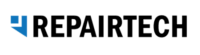We’re excited to announce the launch of our new RepairShopr v2 and Syncro v2 integrations for TechSuite! These upgrades bring more secure, reliable, and feature-rich connections between your TechSuite reports and your ticketing platforms.
What’s New in v2?
- Modern APIs: Both integrations use the latest REST APIs from RepairShopr and Syncro, offering improved performance and security.
- Custom API Keys: You now generate dedicated API keys in RepairShopr and Syncro with granular permissions, keeping your data safer.
- Private Ticket Comments: TechSuite reports are posted as internal/private comments, ensuring sensitive information stays protected.
- Clearer Setup: Both integrations provide step-by-step instructions and better error feedback, making setup easier than ever.
- Enhanced Data Formatting: Report details, including technician, customer, and duration (now shown in hours, minutes, and seconds), are formatted for clarity.
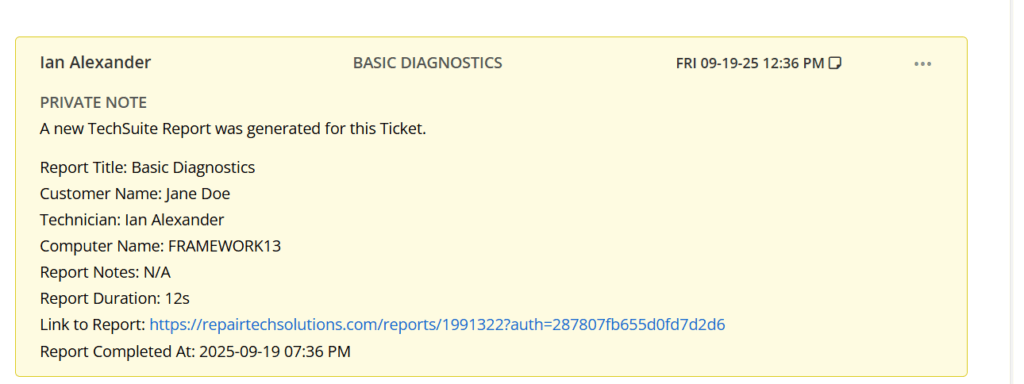
How Are v2 Integrations Different from Previous Versions?
- Security: The old integrations used global API keys with broad access. v2 uses custom keys with only the permissions you need.
- Visibility: v1 posted public comments; v2 posts private/internal notes, keeping your workflow secure.
- Reliability: v2 handles errors and rate limits gracefully, with improved logging and diagnostics.
- Future-Proof: v2 is built on actively supported APIs, ensuring compatibility and support going forward.

How to Upgrade
- Visit your TechSuite dashboard and select the new RepairShopr v2 or Syncro v2 integration.
- Follow the updated instructions to create your custom API key in RepairShopr or Syncro.
- Enter your subdomain and API key in TechSuite, and you’re ready to go!
Questions?
If you have any questions or need help migrating, our support team is here for you. Try out the new integrations today and experience a smoother, safer connection between TechSuite and your ticketing platforms!