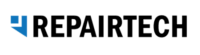[et_pb_section admin_label=”Section” fullwidth=”on” specialty=”off” transparent_background=”off” background_color=”#ffffff” allow_player_pause=”off” inner_shadow=”off” parallax=”off” parallax_method=”off” padding_mobile=”off” make_fullwidth=”off” use_custom_width=”off” width_unit=”on” make_equal=”off” use_custom_gutter=”off”][et_pb_fullwidth_header admin_label=”Fullwidth Header” title=”5 Days to Launch Your Residential MSP” background_layout=”dark” text_orientation=”center” header_fullscreen=”off” header_scroll_down=”off” background_url=”https://www.repairtechsolutions.com/wp-content/uploads/2017/05/AdobeStock_73920774.jpeg” parallax=”off” parallax_method=”off” content_orientation=”center” image_orientation=”center” custom_button_one=”off” button_one_use_icon=”default” button_one_icon_placement=”right” button_one_on_hover=”on” custom_button_two=”off” button_two_use_icon=”default” button_two_icon_placement=”right” button_two_on_hover=”on” subhead_font_size=”20″ background_overlay_color=”rgba(53,46,136,0.8)”] [/et_pb_fullwidth_header][/et_pb_section][et_pb_section admin_label=”Section” fullwidth=”off” specialty=”off” transparent_background=”off” background_color=”#ffffff” allow_player_pause=”off” inner_shadow=”off” parallax=”off” parallax_method=”off” padding_mobile=”off” make_fullwidth=”off” use_custom_width=”off” width_unit=”on” make_equal=”off” use_custom_gutter=”off”][et_pb_row admin_label=”Row”][et_pb_column type=”4_4″][et_pb_text admin_label=”Day 3 – Start Selling Customers on Paid Upgrades” background_layout=”light” text_orientation=”center” use_border_color=”off” border_color=”#ffffff” border_style=”solid”]
Day 3 – Start Selling Customers on Paid Upgrades
Now that you are comfortable with the steps from Days 1 & 2, it’s time to start selling paid upgrades to your customers.
*Note: You can do this step without Recur, but we highly advise you set up Recur beforehand to make this all work excellently. 🙂
[/et_pb_text][/et_pb_column][/et_pb_row][/et_pb_section][et_pb_section admin_label=”section” transparent_background=”off” background_color=”#ffffff” allow_player_pause=”off” inner_shadow=”off” parallax=”off” parallax_method=”off” padding_mobile=”off” make_fullwidth=”off” use_custom_width=”off” width_unit=”on” make_equal=”off” use_custom_gutter=”off”][et_pb_row admin_label=”row”][et_pb_column type=”4_4″][et_pb_blurb admin_label=”Use Our Kabuto Sales Script” title=”Use Our Kabuto Sales Script” url_new_window=”off” use_icon=”on” font_icon=”%%75%%” icon_color=”#0071bc” use_circle=”off” circle_color=”#0071bc” use_circle_border=”off” circle_border_color=”#0071bc” icon_placement=”left” animation=”off” background_layout=”light” text_orientation=”left” use_icon_font_size=”off” use_border_color=”off” border_color=”#ffffff” border_style=”solid”]
Review our sales script and practice developing some canned pitches for selling upgrades. Click here to download our Kabuto Sales Script.
[/et_pb_blurb][et_pb_blurb admin_label=”Guide Customers to Your Marketing Materials” title=”Guide Customers to Your Marketing Materials” url_new_window=”off” use_icon=”on” font_icon=”%%72%%” icon_color=”#0071bc” use_circle=”off” circle_color=”#0071bc” use_circle_border=”off” circle_border_color=”#0071bc” icon_placement=”left” animation=”off” background_layout=”light” text_orientation=”left” use_icon_font_size=”off” use_border_color=”off” border_color=”#ffffff” border_style=”solid”]
Be ready to offer customers the Kabuto Customer FAQ and Kabuto Flier from Day 2.
[/et_pb_blurb][et_pb_blurb admin_label=”Try Different Things & Repeat What Works” title=”Try Different Things & Repeat What Works” url_new_window=”off” use_icon=”on” font_icon=”%%49%%” icon_color=”#0071bc” use_circle=”off” circle_color=”#0071bc” use_circle_border=”off” circle_border_color=”#0071bc” icon_placement=”left” animation=”off” background_layout=”light” text_orientation=”left” use_icon_font_size=”off” use_border_color=”off” border_color=”#ffffff” border_style=”solid”]
Experiment with different sales pitches, selling different packages, and repeat what works!
[/et_pb_blurb][/et_pb_column][/et_pb_row][et_pb_row admin_label=”Row”][et_pb_column type=”1_3″][et_pb_button admin_label=”Back to Day 2″ button_url=”https://www.repairtechsolutions.com/launch-your-residential-msp-day-2/” url_new_window=”off” button_text=”Back to Day 2″ button_alignment=”center” background_layout=”light” custom_button=”on” button_use_icon=”default” button_icon=”%%2%%” button_icon_placement=”left” button_on_hover=”on”] [/et_pb_button][/et_pb_column][et_pb_column type=”1_3″][/et_pb_column][et_pb_column type=”1_3″][et_pb_button admin_label=”Go to Day 4″ button_url=”https://www.repairtechsolutions.com/launch-your-residential-msp-day-4/” url_new_window=”off” button_text=”Go to Day 4″ button_alignment=”center” background_layout=”light” custom_button=”on” button_use_icon=”default” button_icon=”%%3%%” button_icon_placement=”right” button_on_hover=”on”] [/et_pb_button][/et_pb_column][/et_pb_row][/et_pb_section]