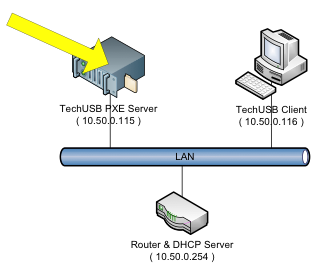We recently completed an update that fixed an issue with PXE Booting for TechUSB. We couldn’t have done it without the generous assistance of Charlie from Charlie’s PC Repair, and Lance from UNI Computers. Thanks guys!
Here’s what changed:
- Rewrote PXE Script to fix a few issues
- PXE Booting now works with Syslinux and Synology
- Fixed issue with minirtpxe.gz file
For those of you who are using TechUSB really often in your shop, we’ve put a lot of effort into making PXE Booting available so you don’t have to keep using USB drives all the time!
To set up a PXE Server for TechUSB, use the open-source script provided in the following github repository:
TechUSB – PXE Setup Guide
As always, feel free to get in touch with us via email at support@repairtechsolutions.com
Cheers!